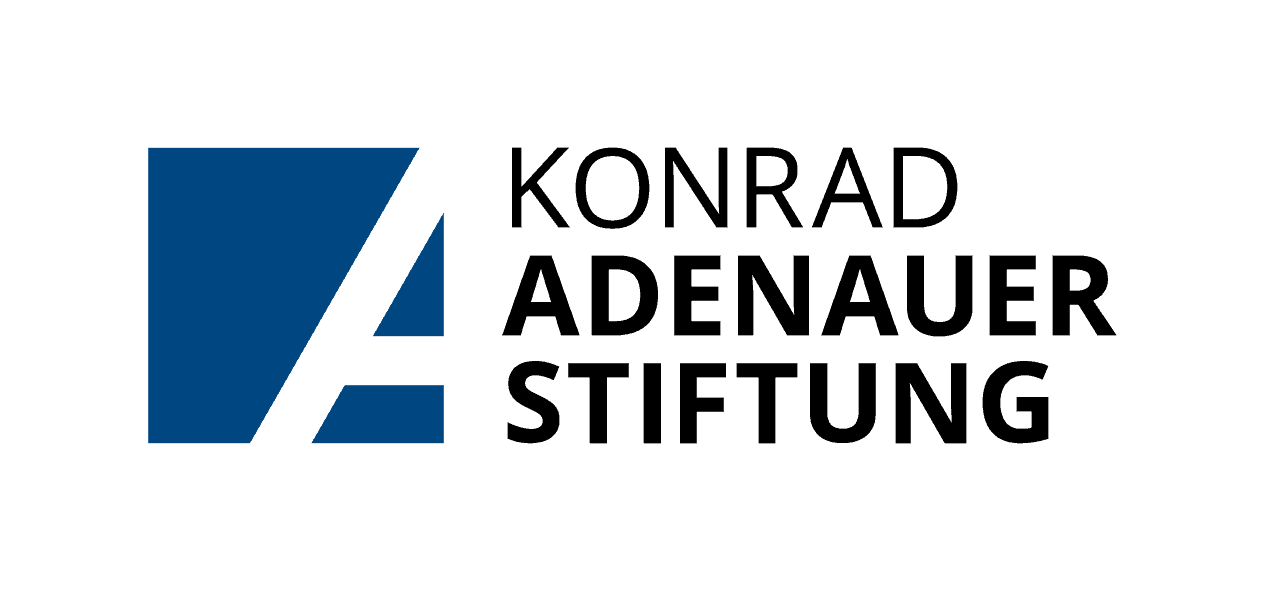There is no lack of spying apps available for smartphones. Some popular examples are Spyera, TheOneSpy, FlexiSPY, mSpy, and Highster Mobile. Look up app names that include terms like ‘spy’, ‘monitor’, ‘stealth’, ‘track’ or ‘trojan’. However, spyware won’t always show up with its original name in your device. They’re often masked using a rather unthreatening name. The best way is to weed out all unknown and suspicious apps from your device.
Android users can also make use of the Google Play Protect feature to scan potential spyware on the device. You can also get some tech support, such as with your cellular provider or a reputed electronics store. Security specialists can clean up all potential spyware and suspicious files off your device. But do make sure that the person you are handing over your device to is an authorised service professional.
Apple’s iOS and iPadOS operating systems are locked down, preventing third party apps from being installed. While this prevents installation of some of the nastiest spyware apps, there are some apps on Apple’s App Store that can be used as spyware. If you suspect spyware on your Apple device that you can’t spot, go ahead and change your iCloud password. This will, in most cases, stop the app from monitoring your device or activity.
Last resort? Factory reset. Resetting your phone or tablet to its factory settings will delete all third-party apps, taking away any and every spy software along. If you choose to do this, you are strongly recommended to first create a backup of all your critical data, like contacts, photos, and other important files you don’t want to lose. A factory reset deletes all your data.
If you want to gauge your digital safety and awareness levels, Global Investigative Journalism Network (GIJN) has an assessment tool for you. The Journalist Security Assessment Tool (JSAT) is available for use to anyone. Once you complete that assessment, the tool presents you with a series of recommendations.